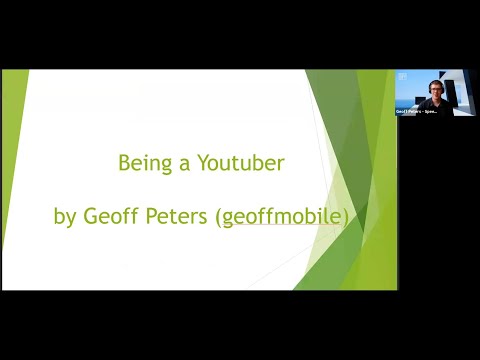Richmond Public Market is an amazing place to visit in Richmond BC Canada, kind of like an Asian Granville Island Market. Here are some VR 180 captures of the food vendors as well as our lunch which we ate in the grand atrium.
Please subscribe :) youtube.com/geoffmobile
This video is VR 180 3D, best viewed in a VR headset such as the Oculus Quest 2.
Shown in video:
Some of the food vendors – Hei Hei Rice Rolls
囍記腸粉 Hei Hei Rice Roll 喜记肠粉
Wonder Wok
Yi Pin Yuan Delicious Meat Pie 一品源肉饼
Food:
Pork and Beef Rice Rolls from Hei Hei Rice Rolls
Chopped Scallop Rice Rolls from Hei Hei Rice Rolls
Pork Thousand Layer Meat Pie from Yi Pin Yuan Delicious Meat Pie
Gai Lan, Rice, Fried Squid, and Yummy Flavor Fish from Wonder Wok
Richmond Public Market
8260 Westminster Hwy, Richmond, BC, Canada V6X 1A7
goo.gl/maps/a5KqD83rLLrpMAgA9
This was recorded in 3D 180 VR using the Vuze XR – a 180 3D VR camera. The Vuze XR camera was used on top of a Stayblcam Stabilizer while walking.
Here are my social links:
youtube.com/geoffmobile
twitter.com/gpeters
facebook.com/geoff.peters
Technical notes:
VR 180 3D video was captured in full automatic settings and exported from Vuze XR Studio in 5.7k side-by-side 120Mbps H.264. Video edited in Shotcut (Free video editor) and exported using “Youtube” preset.
The Stabilizer I used for this video is the Stayblcam stayblcam.com
This VR 180 3D video was filmed using a Vuze XR camera.
Please watch using the Youtube App on an Oculus Quest 2 VR (Virtual Reality) headset for the best 3D experience!
Best regards,
Geoff
geoffmobile.com