Geoff from geoffmobile.com shows his process for making his phone read books (ebooks and other text such as web pages, blogs, emails, etc.) aloud using Text to Speech (TTS) on Android.
Yes, you can make your phone read a book to you, using your headphones, or even in the car. And what’s more, you can create the book yourself using text from any web page.
Here’s the process, using an Android smart-phone and a PC or Mac desktop:
1. On your desktop, find the article you want the phone to read. Save it as a HTML file from the web site, or as a RTF file.
2. Install Calibre, a free ebook creator software. You can get it from: calibre-ebook.com/
It works on both Mac and PC.
3. Using Calibre, open the HTML or RTF file you saved, and select the “Convert” option to convert it to EPUB format.
4. Put the EPUB file you created on your Android phone. You can do this by emailing it to yourself (and then use the Opera mobile browser on your phone to download from your email to your phone), or you can connect the phone to your computer using the USB cable, and then transfer the EPUB file by copying it to the phone).
5. Install the free Android application called “FBReader” as well as the “FBReader TTS Plugin”. You will need both of these applications for it to work. You can get them from the Android Market (Google Play store) or from their website: www.fbreader.org/
6. Using FBReader on your phone, open your EPUB file. View the page of the book you want to start reading, and then go to the menu and choose “Speak”.
7. That’s it! Also note that if you go into the Accessibility settings on your phone, you can change the voice and language to other options such as British English, French, German, etc.
Hope you enjoyed this tutorial. Have fun and please let me know your comments!
p.s. the article that my phone was reading is: “Lockdown – The coming war on general-purpose computing” by Cory Doctorow, posted January 2012. A great article, I highly recommend it. Article link: boingboing.net/2012/01/10/lockdown.html
Cheers, :)
Geoff
geoffmobile.com
Technical notes:
Camera : Sony Cybershot DSC-HX9V (manual white balance)
Audio: Zoom H1 connected to lapel mic under my shirt
Audio processed with Audacity (I used the SC4 compressor and Amplify effects).
Video edited with Adobe Premiere Pro CS5.5 on a Windows 7 Dell PC (Intel i7 and USB 3.0 for a faster workflow). Audio synced with video using Pluraleyes from Singular Software.
A Birds in the House Production
birdsinthehouse.com
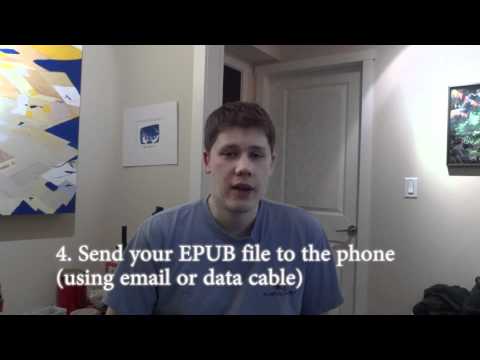






I was very pleased to find this blog. I wanted to thank you for the time you spent on this great post! I definitely enjoyed reading it and I have bookmarked you to check out new stuff you create.
Selected tips in the comments are completely the best I have ever read.
Thanks a lot for this reliable and knowledgeable information.
This is the best sites I have checked out.
Hi there! I merely would like to give an enormous thumbs up for the favorable data you have got right here on this post. I’ve bookmarked your site and will likely be coming again to your site for more soon. If you have a opportunity check out my web site It’s brand new, but i hope some day it will be as educational as yours stickers corvallis