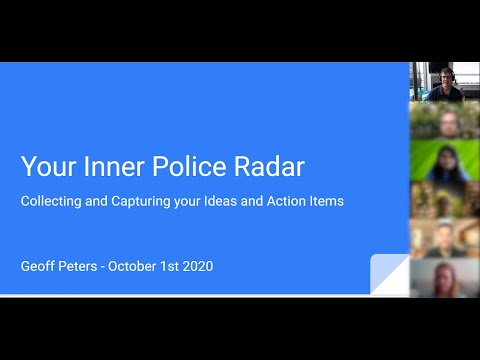Geoff from geoffmobile.com shows how to send a quick voice note to yourself using Android speech recognition.
Please subscribe :) youtube.com/geoffmobile
To enable this feature on your Android phone, you’ll need to update Google Voice and/or Google Search through the Google Play Store.
Tips:
After starting the voice input (by clicking the microphone button in the Google Search app), say “Note to self”, take a short pause, and then say your note without pausing.
The note will be emailed to yourself, converted from voice to text, and you’ll also receive an audio file with the original audio you spoke, which you can listen to in case the recognition didn’t work properly.
Wow, thanks so much Google for this really cool feature!
Also, check out the following:
Highly recommended book on Time and Task management: “Getting Things Done” by David Allen
www.amazon.ca/Getting-Things-Done-Stress-Free-Productivity/dp/0142000280
My famous tutorial on how to get your phone to read books aloud to you:
www.youtube.com/watch?v=eSg-oQb703s