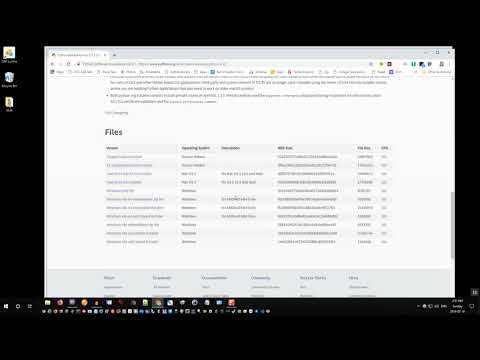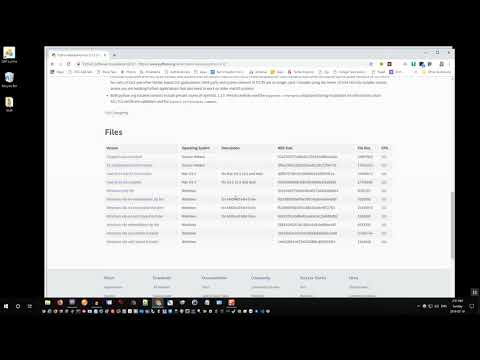Here is a quick tutorial on how to use sbv2txt to download the automatic Youtube captions, convert them to a text transcript, edit them, and then re-upload the edited transcription to make better captions.
Download sbv2txt here:
github.com/geoff604/sbv2txt
Get Python from:
www.python.org/
Example command line:
python sbv2txt.py captions.sbv transcript.txt
Any questions please ask below.
What is this?
It’s an easier way to add captions to your videos. First, download the auto-generated captions file as a “.sbv” file from Youtube. Then use sbv2txt as shown in the video to convert the captions file to a plain text transcript. Edit the transcription to correct errors and add capitals/punctuation. Then re-upload the transcript file and make Youtube sync up the timing automatically.