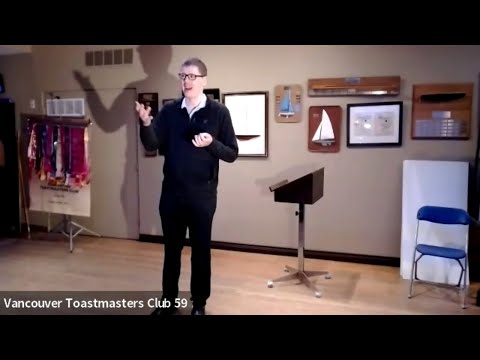This is a 360 Video! Move your phone/tablet to explore or drag the screen on a web browser :)
This was shot on a YI 360 VR Camera, check them out at www.yitechnology.com/yi-360-vr-camera
Geoff from geoffmobile.com gives a 10 minute speech on how to achieve Stress Free Productivity using Getting Things Done (GTD) principles.
Please subscribe :) youtube.com/geoffmobile
You can download my slides here: www.slideshare.net/gpeters604/stress-free-productivity-concepts-of-getting-things-done-gtd
Recorded at Vancouver Toastmasters Club #59:
tmclub59.com
In this speech, I talk about:
-Why Stress Free Productivity?
-What is a Task
-What is a Project
-What is the difference between Horizontal and Vertical task management
-CPORD (Collect, Process, Organize, Review, Do) Process for Horizontal Task Management
-DOBOI (Defining Purpose and Principles, Outcome Visioning, Brainstorming, Organizing, Identifying Next Actions)
-The Next Actions List (for Horizontal Task Management)
-The Project Actions List (for Vertical Task Management)
-Examples of these lists
The tool I use for Task Management is “Google Tasks Canvas”
mail.google.com/tasks/canvas
The Android app I use along with the website is called GTasks:
play.google.com/store/apps/details?id=org.dayup.gtask&hl=en
I made a tutorial video here:
geoffmobile.com/blog/how-to-use-google-tasks-canvas-for-getting-things-done-gtd
Geoff filmed this 360 video, a recording of his Toastmasters speech in 360 degrees, using his YI 360 VR Camera in Vancouver, BC, Canada.
Filmed with YI 360 VR Camera in 4K resolution with in-camera stitching. I put the YI 360 camera on a light stand and filmed my speech.
**** Please note that the image quality of this video is poor since I mistakenly used the “Stage” scene mode, which resulted in the video being very dark. To make it usable, I needed to increase the brightness of the video, which made the image very noisy.
Thanks for watching! Cheers, Geoff
Curious how I made this video? Look no further. I have explained how to do it in some easy tutorial videos. Here are the links to my 360 Video Editing tutorial video:
How to Edit 360 video in Adobe Premiere and upload to Youtube
www.youtube.com/edit?o=U&video_id=wO7FNAnqkH0
Notes:
Best viewed using headphones, and the Zeiss VR One Plus zeissvrone.tumblr.com/ or the Samsung Gear VR
Also compatible with Google Cardboard
Thanks for watching!
Cheers,
Geoff
geoffmobile.com
Technical notes:
This 4k resolution video was captured using the YI 360 VR Camera using on-camera stitching. It was edited in Adobe Premiere.
Filmed with the YI 360 VR Camera
www.yitechnology.com/yi-360-vr-camera
Looks good viewed with Zeiss VR One Plus:
zeissvrone.tumblr.com/
Also viewable in Virtual Reality with Google Cardboard
www.google.com/get/cardboard/
About 360 videos on Youtube:
support.google.com/youtube/answer/6178631?hl=en
More 360 videos from Youtube #360Video
www.youtube.com/channel/UCzuqhhs6NWbgTzMuM09WKDQ