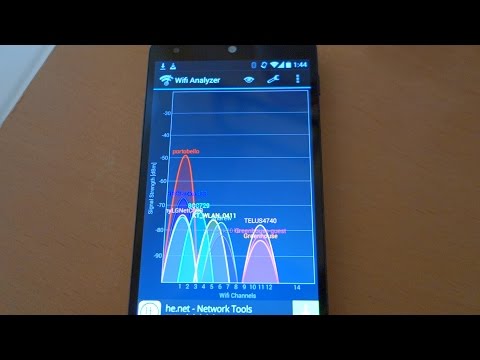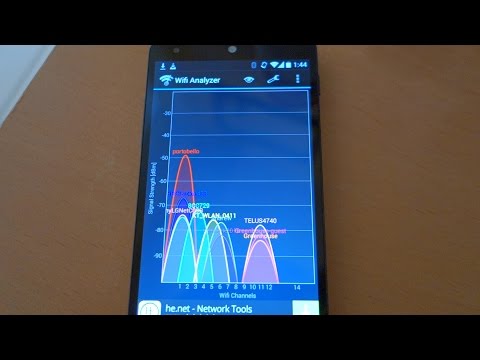Geoff from geoffmobile.com shows off a really cool and useful Android app, called “Wifi Analyzer by Farproc” which allows you to see the channels and strengths of the competing wifi routers in your home and nearby.
Please subscribe :) youtube.com/geoffmobile
Link to the app (Wifi Analyzer by Farproc):
play.google.com/store/apps/details?id=com.farproc.wifi.analyzer&hl=en
Hope you found this demo helpful. :)
Here is some more info on how this app can be used:
When a wifi router communicates, it uses a channel for its signal. However, there are only around 10 channels available, and if there are too many routers on the same channel the data transfer speed may be slower or you may even lose your connection.
By identifying the strengths of the different wifi signals that are competing with your own wifi router, as well as the channels that they are set to, you can identify possible issues with your wifi router and also may be able to manually set your router’s channel to a different channel to avoid competing with nearby routers.
To change your router’s channel, please see the user manual for your router. It usually involves logging into the router’s configuration screen using a web browser set to a certain IP address, and username and password for your router.
Any questions please let me know and I’ll try to help :)
Cheers,
Geoff
geoffmobile.com