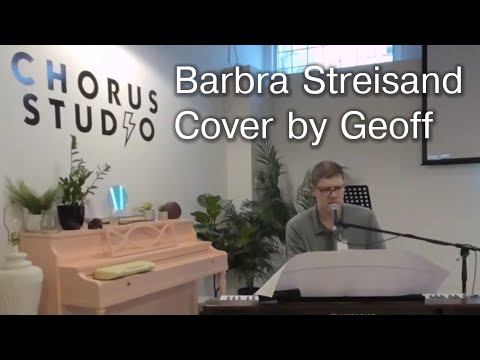Geoff from geoffmobile.com gives a guest speech at the Wesbrook Mall Vancouver UBC Gavel Club (Public Speaking Club for Youth).
The speech is “How to Create, Code, and Maintain a Website” – a brief introduction to the world of website creation and self-publishing online.
For more information about Youth Toastmasters Gavel Clubs (Youth Leadership program) in Vancouver BC Canada please visit: tmclub59.com/Youth_leadership_program.html
This video is recorded in Stereoscopic VR 180 and is best watched in a Virtual Reality Headset such as the Oculus Quest 2. The camera used is a Vuze XR. Audio was recorded on-camera, and just a limiter was applied to increase the volume.
Speech Transcript (note that the transcript below is the original speech that I wrote but I changed it quite a bit in the actual delivery recorded on this video):
Dear Gavel Club:
My name is Geoff Peters and I am a senior software developer at SAP Canada.
I studied computer science at Simon Fraser University and I did a joint major with business.
I took quite a few business courses in addition to Computing science and math courses
I’d like to do a poll of the audience: is there anyone in the audience who is interested in computer science or maintaining websites?
When I was in university I learned the basics of how to create and maintain a website. I would like to share with you today an overview of how that works as well as some tips and how you can do it yourself.
Essentially the internet is based on what’s called a client server architecture. What this means is that whenever you have a computer such as your personal computer at home it’s essentially a client and it accesses web servers which are located throughout the world via the internet.
Web servers typically run software such as Apache which is an open source web server that delivers web pages across the internet when someone requests a website.
Another important topic is the concept of a domain name. A domain name is a name such as
google.com or
toastmasters.org, that you type into a web browser.
When you type that name, the internet uses something called domain name resolution or DNS to locate the web server that contains the contents for that domain name.
I’ll give a quick example. I have a website called
geoffmobile.com and it is my personal video blog. Whenever I post a new video on YouTube I write a post on my website with a link to it on
geoffmobile.com.
geoffmobile.com is hosted on a web server in the USA using Godaddy. I pay about $500 a year to have my own web server that allows me to host web pages for all my friends and family on that web server.
If you would like to create your own website there are several ways to do it. One way is to use a free hosting service such as
WordPress.com, which allows you to create a blog using the popular publishing software called WordPress.
In fact WordPress is one of the most popular ways to create an interactive website and it lets you get started on making a blog or website without having to know much about coding or web technologies. Essentially it provides an easy-to-use interface where you can log in and update your pages without having to know much about coding.
But if you are interested in coding there are a few technologies which are fundamental to making web pages work.
The first is called HTML or hypertext markup language. HTML is a standard of coding where you use codes called Tags which indicate different parts of the webpage and how they should display and interact with. For example you can use the <A> tag to define a hyperlink in an anchor.
You can use the image tag to define an image on your page.
You can also use DIV’s or tables to create the layout that you need.
Another technology that is used alongside HTML is something called CSS or cascading style sheets. CSS is the definition of how the web page should look like, such as things like borders, margins, font styles and their parameters, and styling other properties.
If you want to make your webpage interactive, an easy way to do that is by using some JavaScript code. Javascript is a fully functional programming language that runs in your web browser.
An example of a web browser is Google Chrome or Microsoft Edge or even Firefox.Your web browser knows how to run, interpret and display web pages that contain HTML CSS and JavaScript.
Where can you host your web pages? Typically you would pay money to a web host like GoDaddy to provide a place for your web page to live. Depending on your webpage size, you might pay two or three dollars a month to the web host and they will provide you with a server where you can upload your web pages and serve everything to your visitors.
if you want to do more advanced back end coding such as using a database which stores data, you can also use something called PHP or personal hypertext processor. This is a programming language that lets you access data from a database or store data in your database based on user actions.
Personally I have used PHP a lot in my own web pages because it is easy to get started and if you learned the basics of coding the syntax looks very similar to other languages such as Java or C++.
With regards to good website design and maintenance, if you have skills in graphic design or layout or illustration you can put these skills to use in web page creation. To make a web page that looks and feels easy-to-use and attractive is a really important part of web page design.
Also it is important that you have the proper keywords titles and content to make your webpage visible on search engines. This is called search engine optimization. The key point of search engine optimization is to make your web page easy to find and designed for both humans and for computers (search engines) to understand. There should be no syntax errors and you should be using lots of appropriate search terms and keywords within the contents of your webpage.
However it’s important not to stuff your page with too many keywords or try to boost your ranking using artificial means as that can lead to penalties.
The best way to increase your search ranking is to make a webpage full of contents that are helpful, useful, and original for your visitors to view.
If you are a webmaster typically you understand some basics of HTML coding, CSS coding, and possibly some programming. For more advanced websites you should also know how to use some Javascript and PHP programming and even how to connect to a database such as MySQL.
But that is if you are pretty technical. Otherwise you still have the ability to maintain your website by using an interface such as WordPress which provides an easy-to-use way to update your website pages and content without doing any coding at all.
I hope his speech was interesting to you. Now I’d like to open it up for questions. Would anyone like to learn more about anything I mentioned or have any questions about computer science in general?
Thanks for watching!
Cheers,
Geoff
geoffmobile.com

Related Posts: