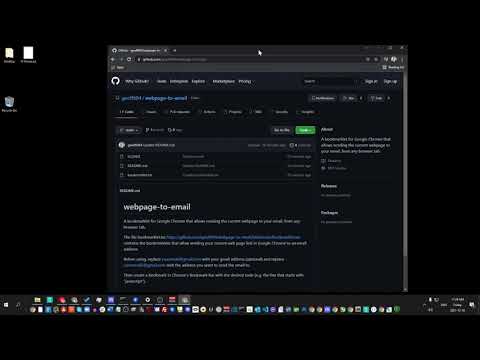webpage-to-email is a bookmarklet for Google Chrome that allows you to send the current webpage to your email, from any browser tab.
Here is a quick tutorial about how to configure and install the webpage-to-email Chrome bookmarklet script. Includes how to set up Gmail as the service handler for mailto links in Chrome, and how to change the default email application in Windows 10.
Git hub page with more info and where to get the script contents:
github.com/geoff604/webpage-to-email
Please subscribe :) youtube.com/geoffmobile
Thanks for watching,
Geoff
geoffmobile.com